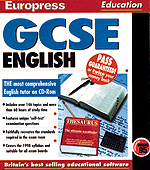
Access Route
Start Ø
Programs Ø Kid's World Ø GCSE English &
Maths
Ease of Use
Easy lll¡¡ Difficult
![]() Yes
Yes
![]() Yes
Yes
GCSE |
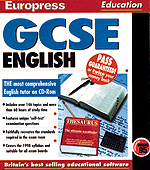 |
Access Route Ease of Use |
This software is divided into two parts: GCSE English & GCSE Maths.
In GCSE English, you will find study methods, exercises and games to take you into the more subjective areas that are necessary to improve your exam grade.
Designed primarily as a home learning package to support work done in the classroom, GCSE Maths can also be used by students on night school or day release courses, or those studying entirely at home.
GETTING STARTED
A- Before you start
Insert the GCSE English & Maths CD-ROM into the CD-ROM drive.
Click on the GCSE English & Maths icon in the Windows menu, Softbar menu or Navigator room.
B- The Staff room
In this graphical menu, double-click on one of the two icons on the right. When the mouse is on an icon, the related application appears in the middle of the screen.
C- Getting help: The Tutorials
After the application's choice, you can go directly to it or use a tutorial to learn how to use this application.
The tutorials provide you all the information you need to use correctly this software.
D- Difficulty Levels
Before you start a course, choose a difficulty level:
You will have the choice between Foundation and Higher for GCSE English
You will choose between 3 levels: Foundation, Intermediate and Higher for GCSE Maths
E- Exiting GCSE English & Maths
To exit GCSE English & Maths, choose the Exit option in the File menu.
Click on the buttons below to access the corresponding help pages: